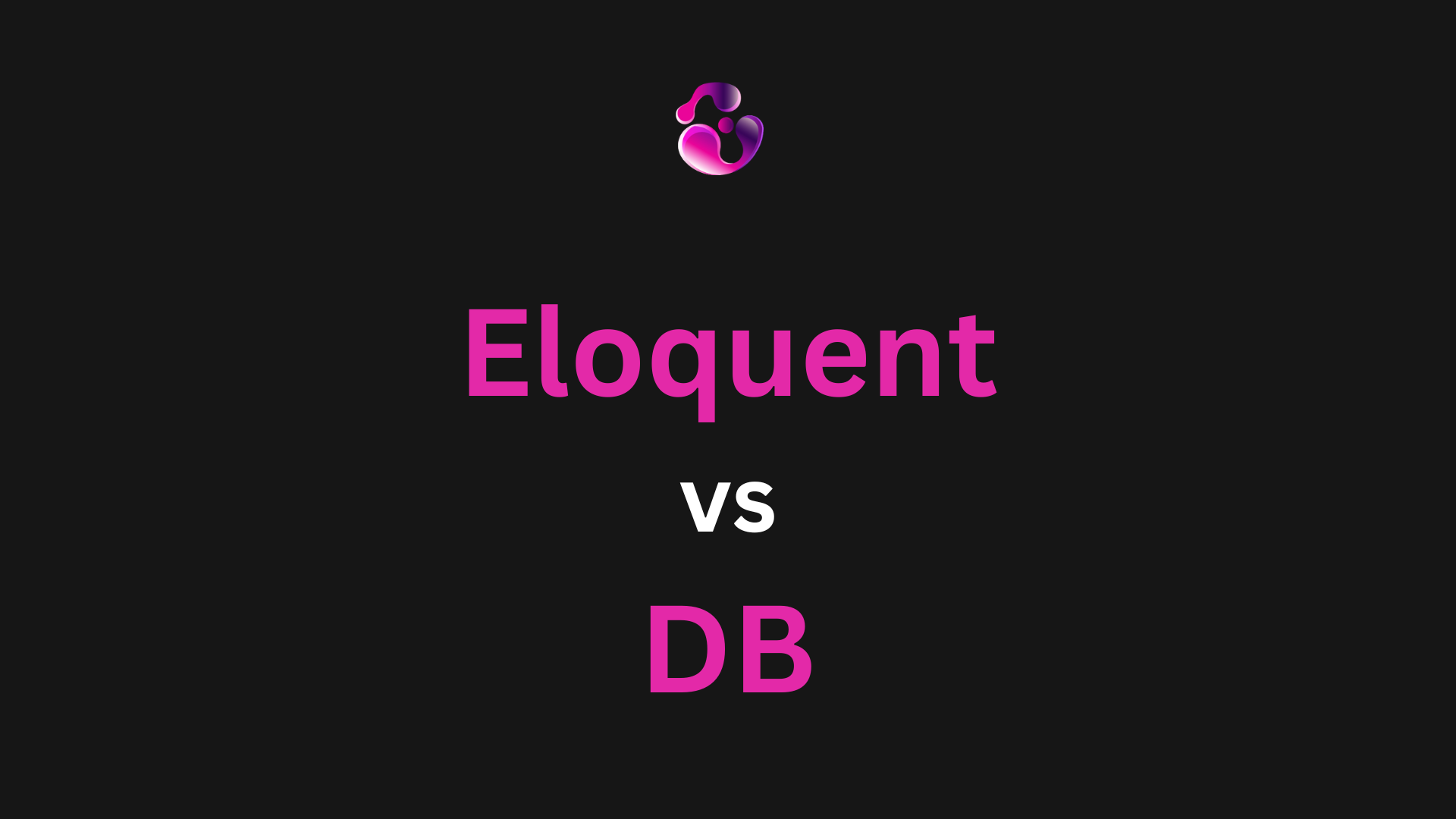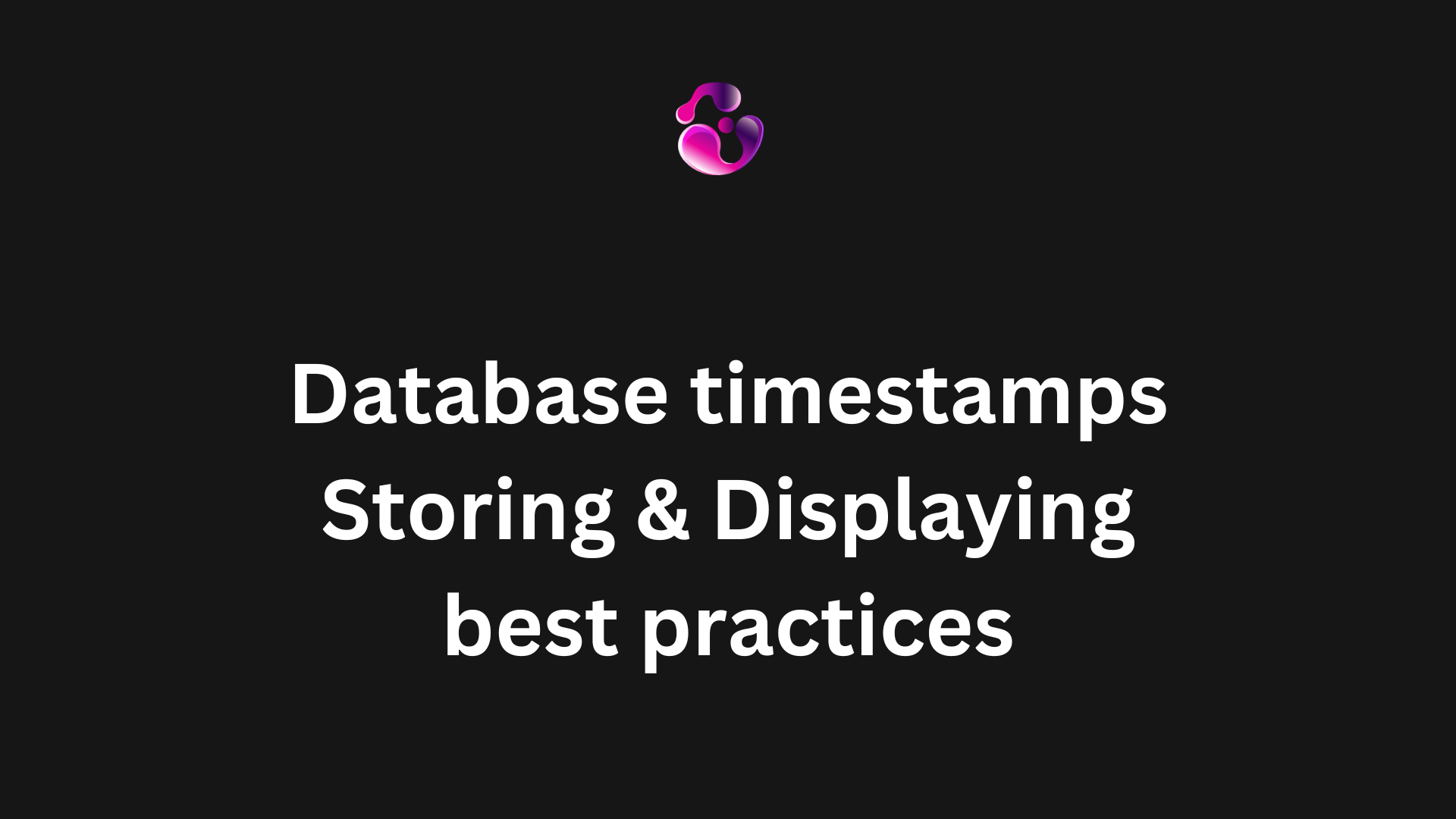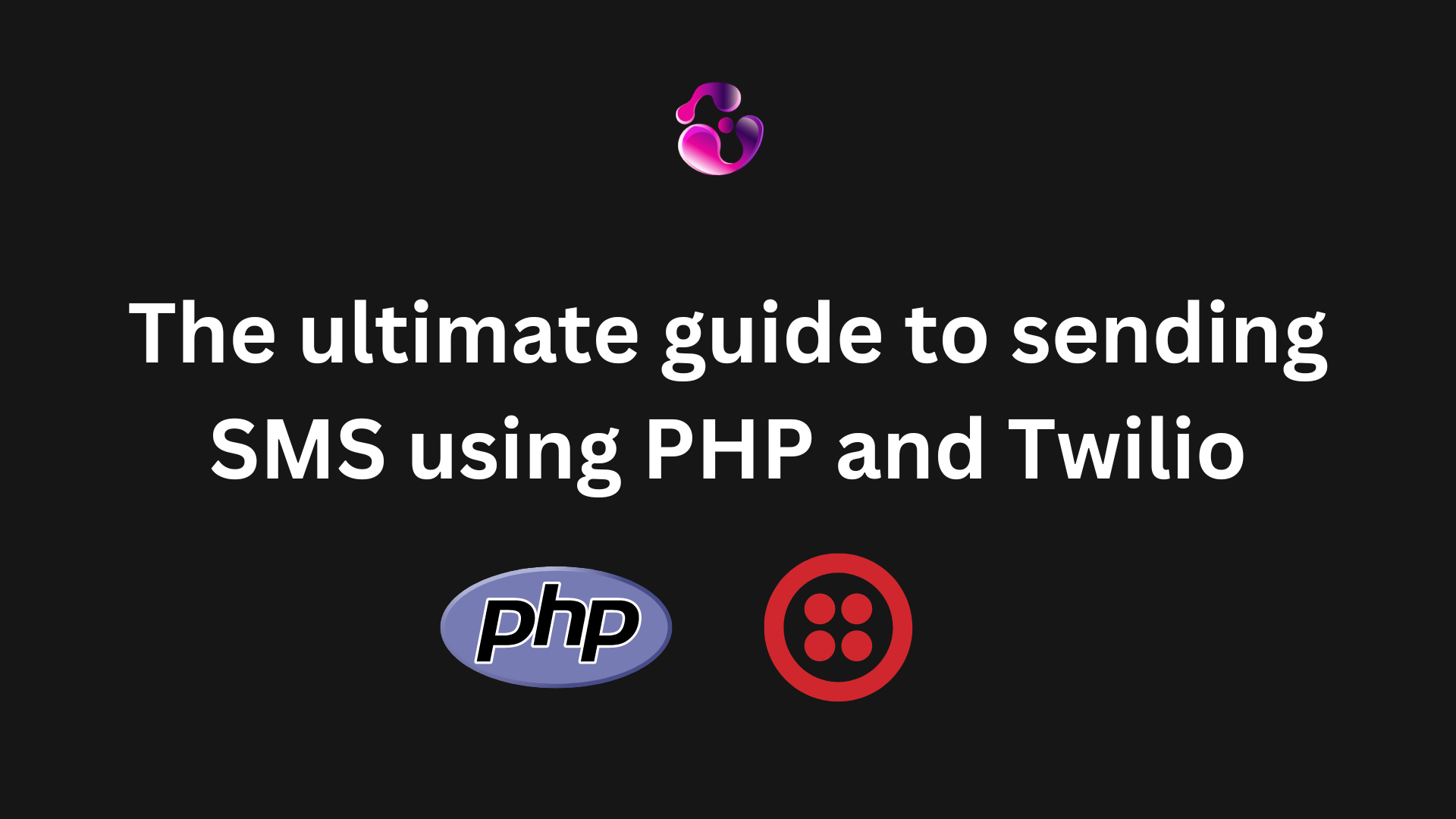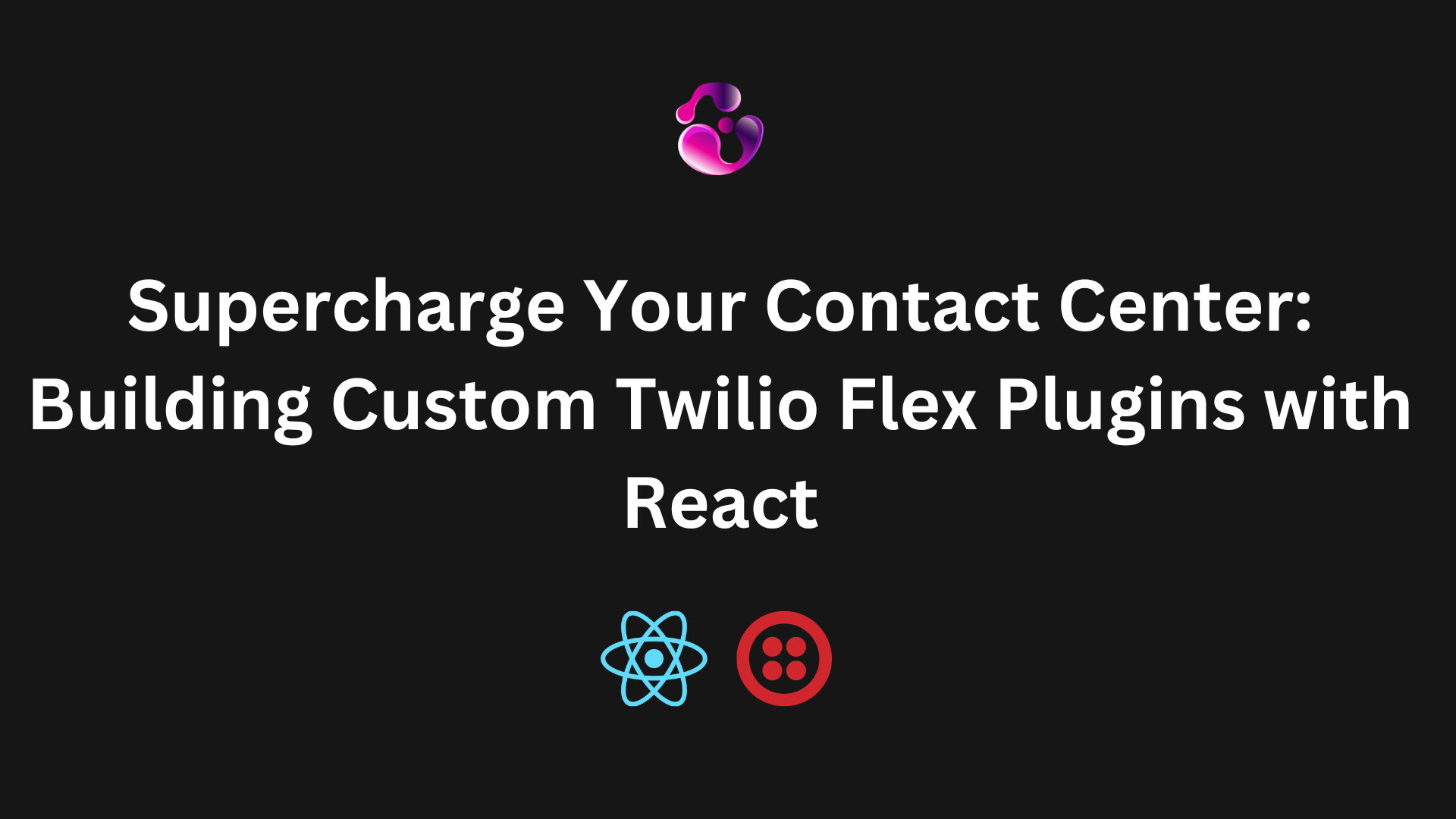
Introduction
Twilio Flex is often sold as the programmable contact center, but too many companies just scratch the surface. With custom plugins, you can turn Flex into your contact center’s competitive advantage — tailored to how your business works, not the other way around.
In this post, we'll break down how to build custom Twilio Flex plugins using React, their strategic benefits, and how they can elevate your customer experience far beyond out-of-the-box setups.
Why Custom Plugins Are a Game-Changer
Twilio Flex gives you the bones of a great contact center — voice, chat, messaging, integrations. But when your workflows don’t fit the default UI, plugins are your secret weapon.
Think of a plugin as a mini React app that plugs directly into Flex. Whether you need:
- A custom CRM panel embedded in the Flex UI
- Post-call workflows triggering Salesforce updates
- A compliance checklist agents must follow before ending a call
- Integrating AI suggestions or scripts dynamically
...you can build all that — and more — with plugins.
Business Benefits
- Tailored agent experiences: Speed up onboarding and reduce errors with interfaces that reflect your exact workflows.
- Faster time to value: Don’t wait for product features — ship your own.
- Competitive differentiation: Your support process becomes proprietary IP, not something off-the-shelf.
Getting Started with Flex Plugins
Twilio provides a CLI (twilio-cli) and a plugin development toolkit (@twilio/flex-plugin-scripts) to get started quickly.
# Install Twilio CLI and the Flex plugin
npm install -g twilio-cli
# Install Flex plugin tools
npm install -g @twilio/flex-plugin-cli
# Create a new plugin
flex-plugin create my-custom-plugin
This scaffolds a React-based plugin with HMR (Hot Module Reloading) for easy development.
Once inside, you can hook into Flex lifecycle events or UI elements:
Flex.AgentDesktopView.Panel1.Content.add(<MyCustomComponent key="my-comp" />, {
sortOrder: -1,
align: 'start'
});
You can also override existing components, listen to call events, or integrate with external APIs right from your plugin.
Real-World Plugin Use Cases
Here’s where plugins become really powerful:
1. IVR Callback & Follow-Up Management
Capture IVR call intents and queue them into Flex via Studio or Functions. A plugin can:
- Auto-load the caller’s context for the agent
- Trigger follow-up actions (like emails or surveys)
2. Contextual Sidebars for Specific Queues
Different queues (Sales, Support, VIP) might need different UIs. Plugins can conditionally render components based on queue or task type.
3. Real-Time Agent Coaching Tools
Build a plugin that integrates with speech analytics or sentiment APIs to guide agents during live calls.
4. Custom CRM or Ticketing Integrations
Don’t bounce agents between tabs. Embed Zendesk, Salesforce, or your custom CRM directly inside the Flex dashboard.
Why Work with a Twilio Flex Developer
Flex is powerful — but it’s also a toolkit. To unlock its full potential, you need the right dev strategy. That’s where a Twilio Flex consultant or developer (like myself) comes in:
- Map your business workflows to the Flex architecture
- Develop, test, and deploy secure and scalable plugins
- Extend IVRs, integrate CRMs, and automate complex post-call flows
- Many companies use Flex as a glorified call router. But when we start building plugins? That’s when it becomes a customer experience engine.
Final Thoughts
Flex isn’t just customizable — it’s meant to be customized. If you’re only using the default interface, you’re missing out on what makes Twilio Flex so powerful.
With the right plugins, you can:
- Build agent interfaces your team loves
- Automate repetitive processes
- Bring your data and systems under one pane of glass
Need help designing or developing Flex plugins? Let’s talk. I help teams turn Twilio into a true strategic asset.
Ready to take your project to the next level?
Contact meAbout the author

Gonzalo Gomez
Sr. Software Engineer
Senior software engineer located in Buenos Aires, Argentina. I specialize in building highly scalable web applications and I've been delivering MVPs and helping companies with their digital transformation for the past 7 years. I am proficient in a variety of technologies, including Laravel, Vue.js, Twilio, AWS, React.js, Node.js and MySQL.
Subscribe to my newsletter
If you enjoy the content that I make, you can subscribe and receive insightful information through email. No spam is going to be sent, just updates about interesting posts or specialized content that I talk about.