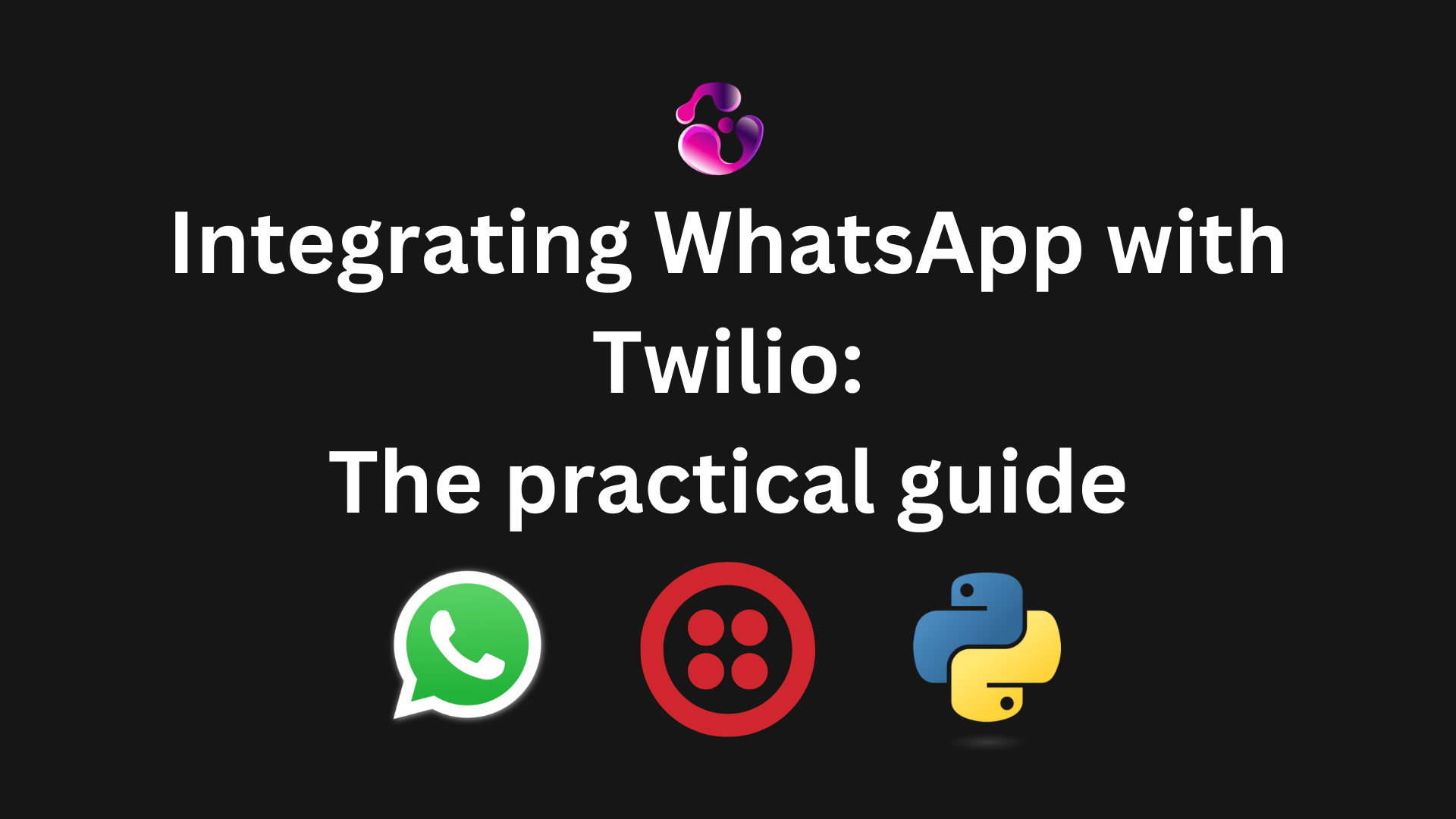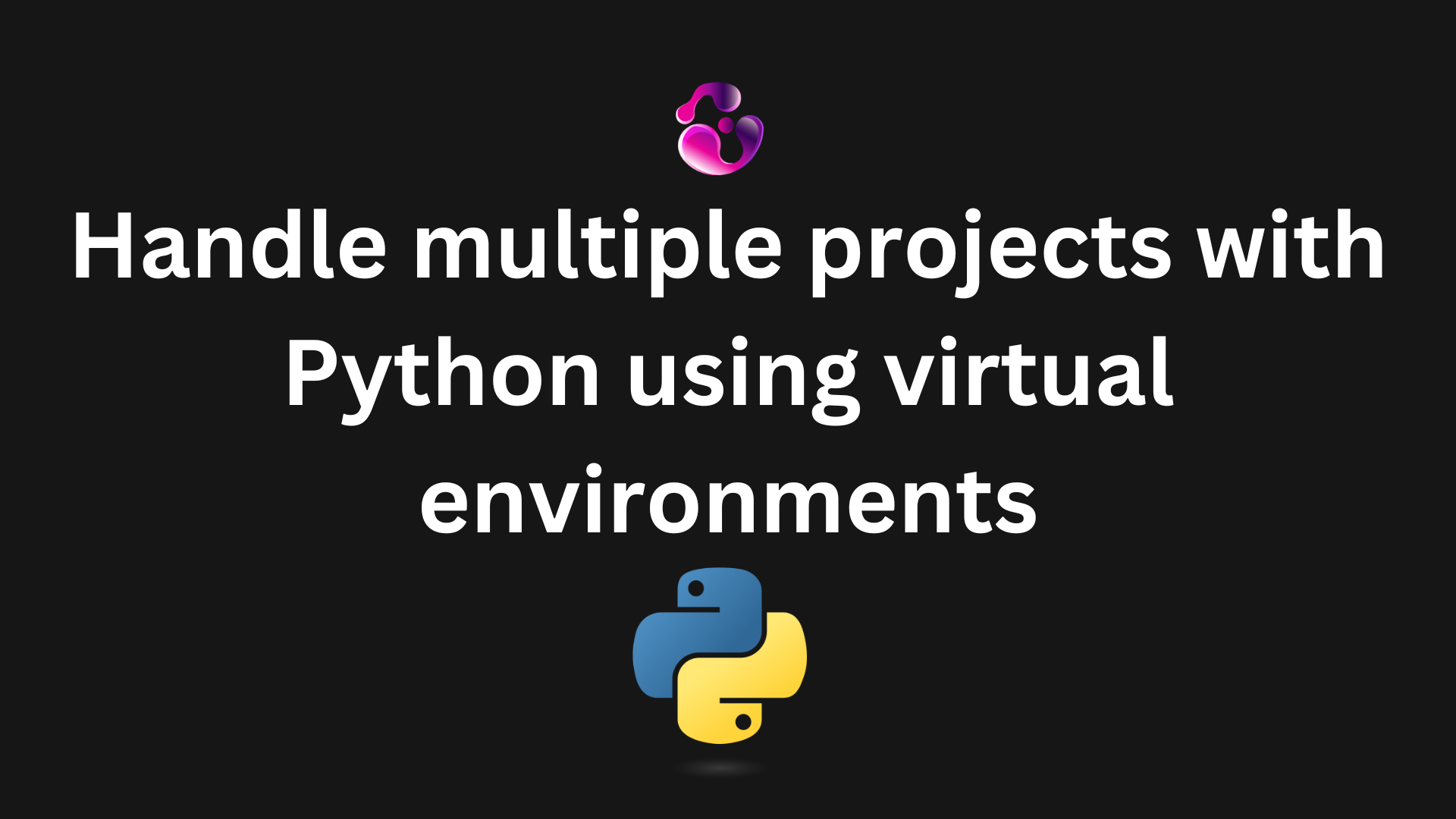Introduction
In this guide, I’ll show you how to create a multi-agent WhatsApp assistant using Python and LangGraph.
The goal is to have different AI agents working together: one to understand the user’s intent, another to perform the action, and a supervisor that coordinates both.
If you’ve already built WhatsApp bots with Twilio, this is the next step. Instead of a single prompt-based bot, you’ll have multiple specialized agents that can reason, delegate, and complete tasks together.
Why multi-agent assistants?
Most WhatsApp chatbots follow a simple pattern:
- Receive a message
- Send it to an LLM
- Return the answer
That approach works, but it’s limited. You’ll quickly find problems when:
- You want the bot to call APIs (calendar, CRM, database)
- You need structured reasoning across steps
- You want to separate tasks and reuse them in different contexts
LangGraph solves that by letting you define stateful workflows between multiple AI agents, similar to a flowchart but fully defined in code.
What we’ll build
We’ll create a simple multi-agent architecture that can be adapted for different use cases.
Example agents:
Interpreter: understands what the user wantsExecutor: performs the actionSupervisor: coordinates both
Once you understand this structure, you can reuse it for:
- Booking or scheduling systems
- WhatsApp-based customer support
- Sales assistants connected to CRMs
- Internal automations or data lookups
Prerequisites
You’ll need:
- Python 3.10 or higher
- A WhatsApp sandbox in Twilio
- An OpenAI API key
- The following packages:
pip install langgraph langchain-openai fastapi python-dotenv
Create a .env file:
OPENAI_API_KEY=sk-your-key
MODEL_NAME=gpt-4o-miniSetting up the agents
We’ll start by creating two agents: one to interpret the user’s message and another to execute the corresponding action.
# interpreter_agent.py
from langgraph.prebuilt import create_react_agent
from langchain_openai import ChatOpenAI
from pydantic import BaseModel, Field
import os
class IntentOutput(BaseModel):
intent: str = Field(description="The user’s intent, e.g., check_status, create_booking, cancel")
parameters: dict = Field(description="Extracted entities or parameters from the user message")
SYSTEM_PROMPT = """
You are the Interpreter Agent.
Your job is to read a WhatsApp message, detect the user’s intent, and extract structured parameters.
Example:
User: "Can you book a table for two tomorrow at 8pm?"
Response (as JSON):
{
"intent": "create_booking",
"parameters": {"people": 2, "time": "2025-07-10T20:00:00"}
}
"""
llm = ChatOpenAI(model=os.getenv("MODEL_NAME", "gpt-4o-mini"), use_responses_api=True)
interpreter_agent = create_react_agent(
name="interpreter_agent",
model=llm,
tools=[],
prompt=SYSTEM_PROMPT
)
# executor_agent.py
from langgraph.prebuilt import create_react_agent
from langchain_openai import ChatOpenAI
import os
SYSTEM_PROMPT = """
You are the Executor Agent.
You receive an intent and parameters from the Interpreter.
Your job is to perform the action (or simulate it) and return a WhatsApp-friendly message.
If intent == "create_booking", pretend to create a booking.
If intent == "check_status", pretend to look up an order or reservation.
If intent == "cancel", confirm the cancellation.
Always return a short, user-friendly message, e.g.:
"Your table for two tomorrow at 8pm has been booked ✅"
"""
llm = ChatOpenAI(model=os.getenv("MODEL_NAME", "gpt-4o-mini"), use_responses_api=True)
executor_agent = create_react_agent(
name="executor_agent",
model=llm,
tools=[],
prompt=SYSTEM_PROMPT
)
The supervisor
This is the part that coordinates everything.
It defines the logic that decides which agent runs next and how the information flows between them.
from typing import Literal, TypedDict, Annotated
from langgraph.graph import StateGraph, START, END
from langchain_core.messages import HumanMessage, AIMessage, BaseMessage
import operator
from interpreter_agent import interpreter_agent
from executor_agent import executor_agent
class AssistantState(TypedDict):
messages: Annotated[list[BaseMessage], operator.add]
user_prompt: str
intent: str | None
parameters: dict | None
result: str | None
next_agent: Literal["interpreter", "executor", "finish"] | None
def route_to_next(state: AssistantState) -> Literal["interpreter", "executor", "finish"]:
if not state.get("intent"):
return "interpreter"
elif not state.get("result"):
return "executor"
else:
return "finish"
def call_interpreter(state: AssistantState) -> dict:
result = interpreter_agent.invoke({
"messages": [HumanMessage(content=state["user_prompt"])]
})
intent = None
parameters = {}
text = result["messages"][-1].content if "messages" in result else ""
if "intent" in text:
import json
try:
parsed = json.loads(text)
intent = parsed.get("intent")
parameters = parsed.get("parameters", {})
except:
pass
return {
"intent": intent,
"parameters": parameters,
"messages": [AIMessage(content=f"Detected intent: {intent}", name="interpreter")]
}
def call_executor(state: AssistantState) -> dict:
prompt = f"Intent: {state['intent']}\nParameters: {state['parameters']}"
result = executor_agent.invoke({"messages": [HumanMessage(content=prompt)]})
text = result["messages"][-1].content if "messages" in result else ""
return {"result": text, "messages": [AIMessage(content=text, name="executor")]}
def create_assistant():
workflow = StateGraph(AssistantState)
workflow.add_node("interpreter", call_interpreter)
workflow.add_node("executor", call_executor)
workflow.add_edge(START, "interpreter")
workflow.add_conditional_edges("interpreter", route_to_next, {"executor": "executor"})
workflow.add_conditional_edges("executor", route_to_next, {"finish": END})
return workflow.compile()
assistant_team = create_assistant()
Exposing it through WhatsApp
You can use FastAPI and Twilio’s WhatsApp webhook to handle messages.
from fastapi import FastAPI, Form
from fastapi.responses import PlainTextResponse
from langchain_core.messages import HumanMessage
from supervisor import assistant_team
app = FastAPI()
@app.post("/twilio/whatsapp")
async def whatsapp_webhook(From: str = Form(...), Body: str = Form("")):
state = {"messages": [HumanMessage(content=Body)], "user_prompt": Body}
result = assistant_team.invoke(state)
reply = result.get("result") or "I couldn’t process that yet."
twiml = f"""
<Response>
<Message>{reply}</Message>
</Response>
"""
return PlainTextResponse(twiml, media_type="application/xml")
How it works
- The user sends a WhatsApp message.
- Twilio forwards it to your webhook.
- The Supervisor runs the Interpreter first to detect the intent.
- Then it calls the Executor, which performs the action.
- The final result is sent back to WhatsApp.
You can think of it as two agents having a short conversation: one understands what needs to be done, the other executes it.
Example flow
User: “Can you check my order status?”
Interpreter: { "intent": "check_status" }
Executor: “Your order is currently being prepared 🚚”
User: “Cancel my meeting at 5pm”
Interpreter: { "intent": "cancel", "parameters": {"time": "17:00"} }
Executor: “Meeting at 5pm has been cancelled ✅”
Why this pattern matters
Multi-agent systems let you scale beyond simple keyword bots.
You can reuse agents, connect them to APIs, and give them specific responsibilities.
That means less prompt complexity, better reliability, and cleaner integrations.
This approach fits perfectly in:
- Healthcare: appointment scheduling and reminders
- Real estate: showing availability and booking visits
- E-commerce: order lookups and returns
- Professional services: meeting scheduling or rescheduling
With this setup, you’ll reduce manual work, respond faster, and improve customer experience, all inside WhatsApp.
Final thoughts
LangGraph makes it easy to build structured, multi-agent workflows.
Combined with Twilio’s WhatsApp API, you can go from a static chatbot to an assistant that understands, acts, and collaborates.
Start with two agents and one workflow. Once it works, extend it to handle your entire communication flow, from lead qualification to post-sale follow-ups.
Liked the post? Subscribe to my newsletter below for more!
Ready to automate your customer conversations?
Contact meAbout the author

Gonzalo Gomez
AI & Automation Specialist
I design AI-powered communication systems. My work focuses on voice agents, WhatsApp chatbots, AI assistants, and workflow automation built primarily on Twilio, n8n, and modern LLMs like OpenAI and Claude. Over the past 7 years, I've shipped 30+ automation projects handling 250k+ monthly interactions.
Subscribe to my newsletter
If you enjoy the content that I make, you can subscribe and receive insightful information through email. No spam is going to be sent, just updates about interesting posts or specialized content that I talk about.