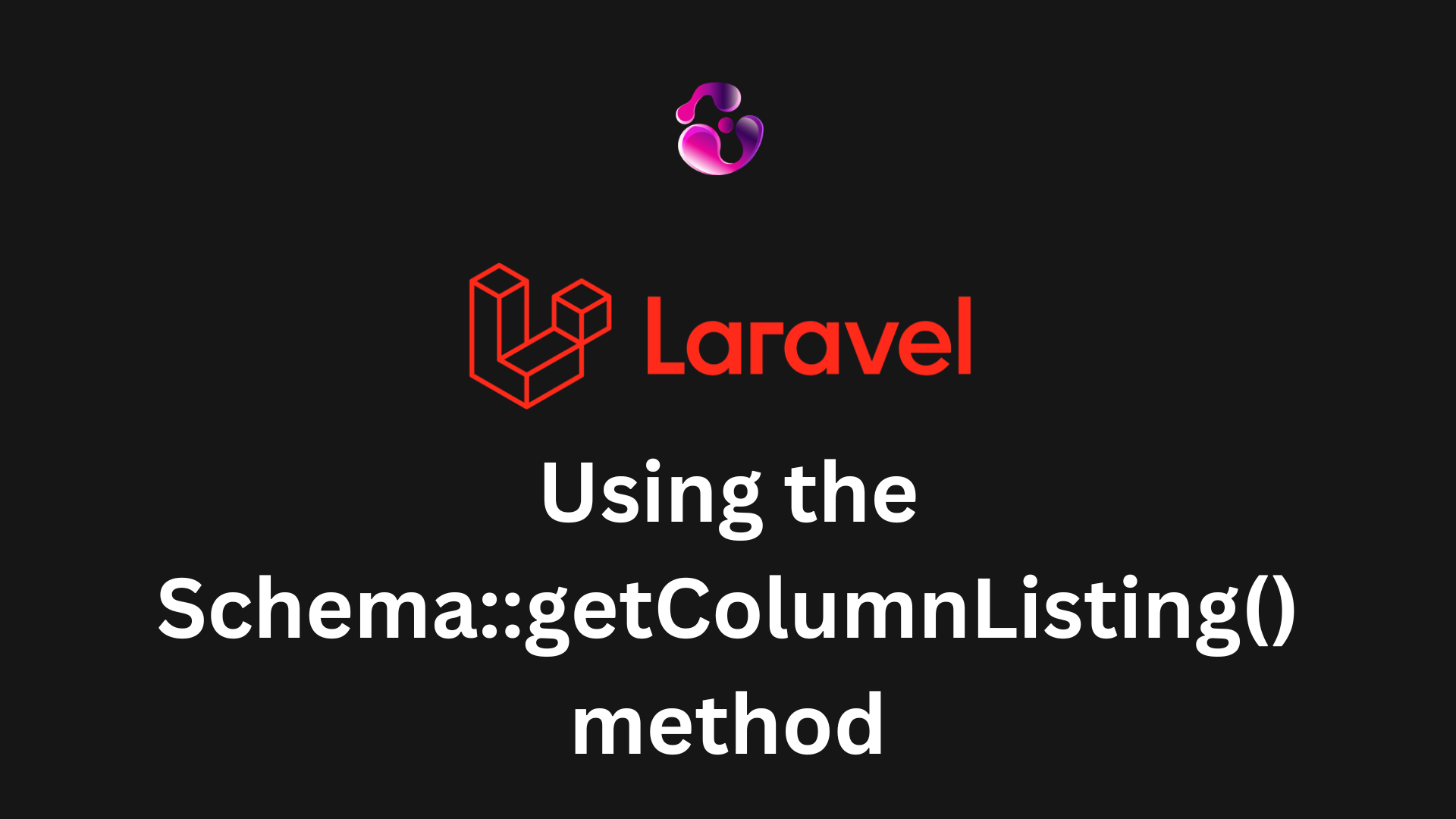About the author

Gonzalo Gomez
AI & Automation Specialist
I design AI-powered communication systems. My work focuses on voice agents, WhatsApp chatbots, AI assistants, and workflow automation built primarily on Twilio, n8n, and modern LLMs like OpenAI and Claude. Over the past 7 years, I've shipped 30+ automation projects handling 250k+ monthly interactions.
Subscribe to my newsletter
If you enjoy the content that I make, you can subscribe and receive insightful information through email. No spam is going to be sent, just updates about interesting posts or specialized content that I talk about.
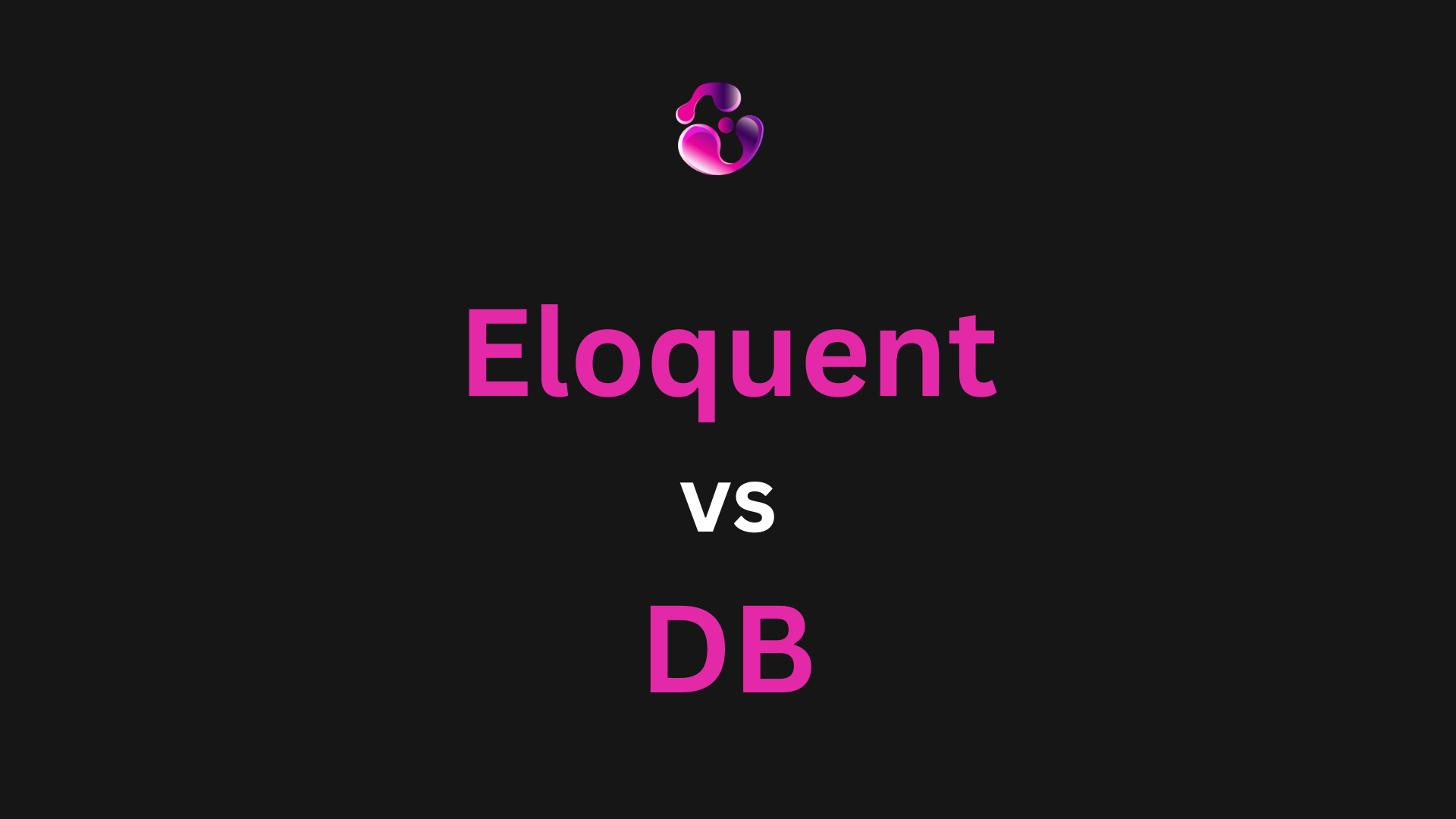
Introduction
In Laravel development, making the right choices regarding database operations can significantly impact application performance and scalability. When dealing with tasks such as bulk data insertion, we often face the dilemma of whether to utilize Laravel's eloquent models or resort to the more direct approach provided by the DB Facade. In this article, we'll explore the considerations involved and why opting for the DB Facade might be the wiser choice in certain scenarios.
Understanding the Difference
Before diving into the decision-making process, let's clarify the distinction between Model queries and the DB Facade in Laravel:
- Model Queries: Laravel's eloquent models provide a convenient and intuitive way to interact with the database. Models abstract database tables into PHP objects, allowing developers to perform CRUD (Create, Read, Update, Delete) operations seamlessly.
- DB Facade: On the other hand, Laravel's Database (DB) Facade offers a more direct interface to the database. It provides methods for executing raw SQL queries without the need for eloquent models.
The Case for DB Facade in Bulk Operations
One common scenario where the DB Facade shines is during bulk data insertion. Consider a situation where thousands of rows need to be inserted into a database table. While eloquent models provide a straightforward way to create and save individual records, executing numerous model queries in a loop can quickly become inefficient and resource-intensive.
Here's where the DB Facade comes into play. By leveraging the insert method provided by the DB Facade, developers can perform bulk inserts with a single SQL statement, drastically reducing the number of queries executed and the associated overhead. This approach not only improves performance but also minimizes the risk of server strain, particularly in high-traffic environments.
Avoiding the N+1 Query Problem
Another consideration when dealing with relational data is the infamous N+1 query problem. This issue arises when fetching related models within a loop, resulting in a cascade of database queries that can degrade performance significantly.
While eloquent relationships provide convenient methods for retrieving related data, they can inadvertently lead to the N+1 query problem, especially when iterating over a collection of models. In contrast, using the DB Facade allows us developers to craft custom SQL queries that efficiently fetch the required data in a single operation, mitigating the risk of N+1 queries and improving overall performance.
Practical example
Let's take a look at the code below when attempting to replace the model query over the DB Facade
<?php
try {
// Instead of doing this
foreach ($callRecords as $record) {
CallRecord::create($record->toArray()); // 1 query per record
}
// You can do something like this
$recordsChunk = $callRecords->chunk(300);
\DB::transaction(function() use ($recordsChunk) {
foreach ($recordsChunk as $chunk) {
\DB::table('call_records')->insert($chunk->all());
}
});
} catch (\Exception $ex) {
// ...
}The code above shows how you can chunk rows and perform a single query per chunk. In the case of having, for example, 3000 rows to insert, you'd be executing 10 queries when using the provided code sample. Chunks can be increased in size to execute even less queries, however, that is up to you and the project requirements.
Conclusion
In conclusion, when faced with scenarios involving bulk data operations or the risk of N+1 queries, opting for the DB Facade over eloquent models can yield significant performance benefits. By leveraging the DB Facade's ability to execute raw SQL queries, you can streamline database operations, minimize overhead, and ensure the scalability in the application.
However, it's essential to weigh the trade-offs carefully and consider factors such as code maintainability, readability, and adherence to Laravel's conventions. While the DB Facade offers a powerful tool for optimizing database operations, it should be used judiciously and in alignment with the principles of efficient and maintainable code.
Ready to automate your customer conversations?
Contact me